Facebook Reels is the newest thing on Facebook. It lets people make and save short videos that can be shared with their friends and followers.
Here are two methods I’ve discovered for finding Saved Reels on Facebook. Follow the steps.
First Method
- First, log into your Facebook account to watch saved reels on Facebook.
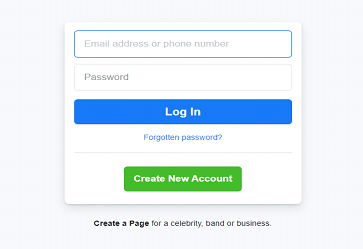
- Then, navigate your Feed page and look for the Reels tab.

- Clicking on this tab will bring up a list of all the reels you have saved or tagged in.

- You can also search for specific reels using keywords or scrolling through your list of saved reels.

- Once you’ve found the reel you want to watch, click on it to start playing it. You can also like and comment on any of your saved reels just as you would with any other post.
An alternate way to watch saved Facebook Reels
- Open the Menu tab and go to the “Saved” shortcut.

- Under the ‘Most Recent’ section, tap the “See All” button
- Select “Reels” from the list.
- All the reels saved by you on Facebook will now appear in chronological order.
Read More : How to Turn Your Phone Into a Wi-Fi Hotspot








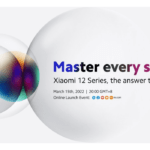







[…] Read More : How do you watch saved reels on Facebook? […]