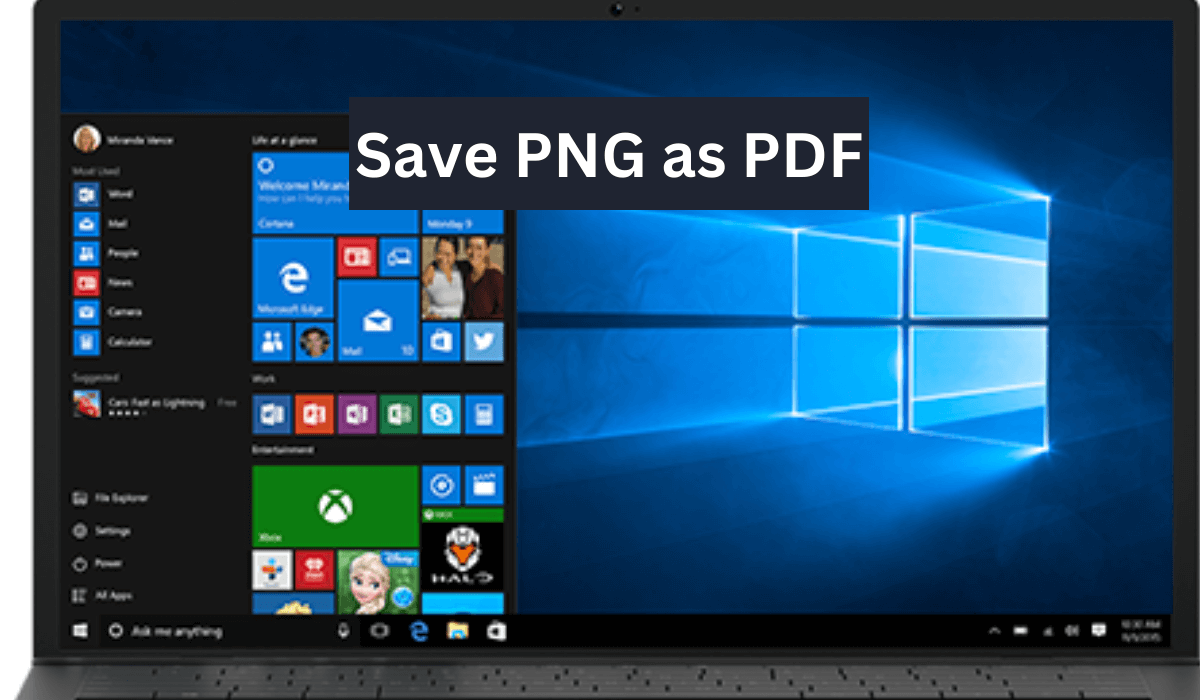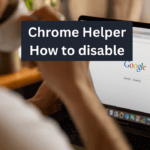In Windows 10, taking screenshots is easy, and you can easily change the format from PNG to JPG. We usually rely on online tools to convert it into PDF, but it can be time-consuming. On Windows 10, you can easily save a screenshot as a PDF with no problems. I will show you how to do it in this tutorial, so please read on.
Save a Screenshot as a PDF
I will show you different ways to convert screenshots to PDFs. Then you’ll never have to rely on online tools or third-party apps again.
Photos App
Step-1: First, right-click the screenshot you want to convert to PDF.
2. Select Photos from the Open with option.
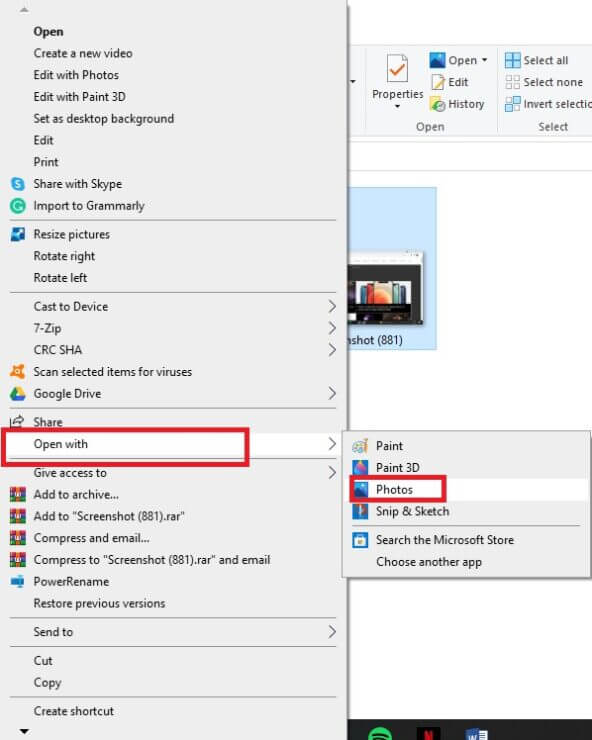
3.Click on the print icon at the top right corner.

4. Select Microsoft Print to PDF from the Printer drop-down menu.
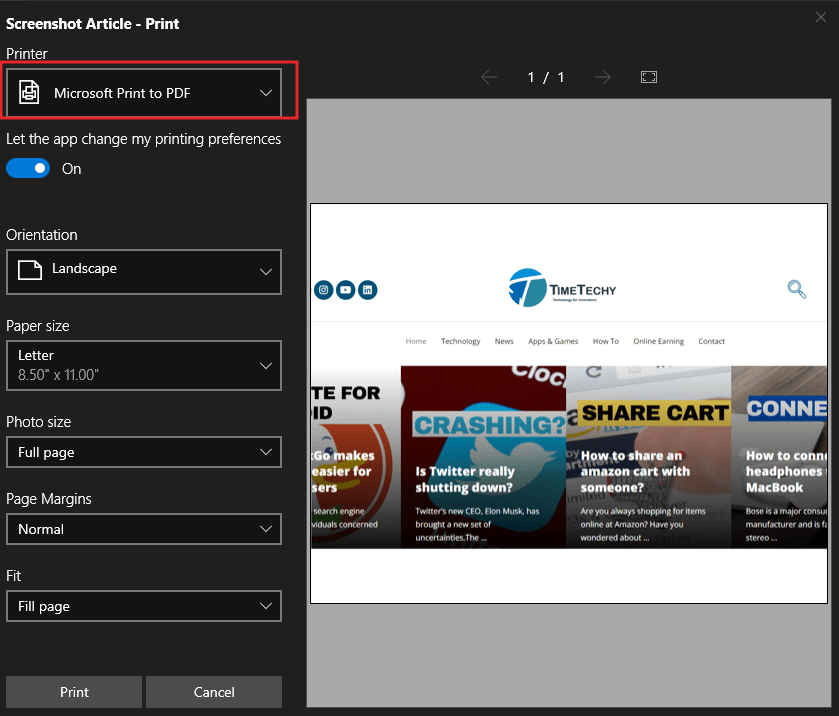
Step-5: Click on Print.
Step- 6: Choose a location to save the file. Then click Save.
Save the screenshot as a PDF in Paint
Alternatively, you can save the screenshot as a PDF using the Paint app.
1. Select the screenshot by right-clicking and hovering the cursor over Open with.
2. Click on Paint.
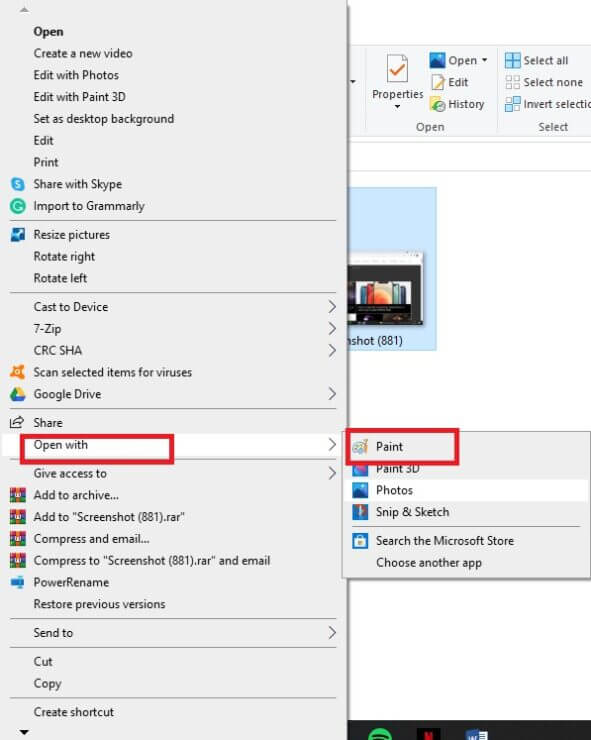
3. Open the screenshot in Paint and choose File from the top left corner.
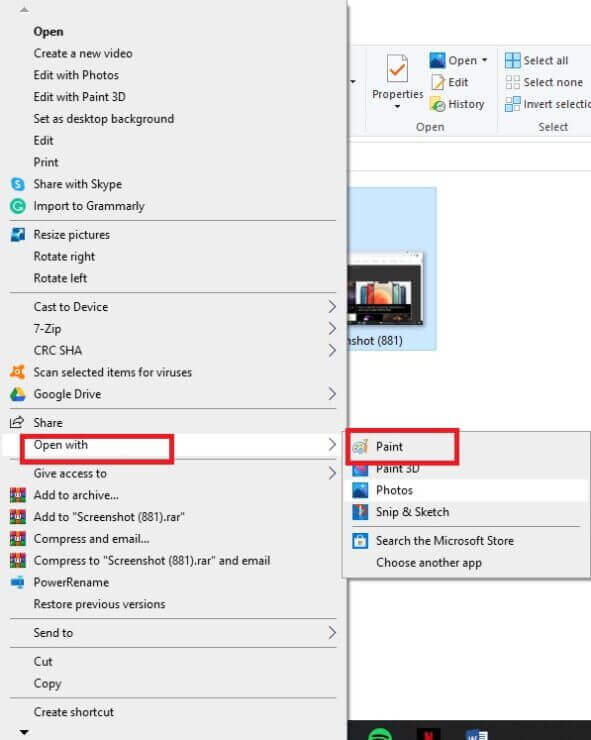
4. Click on the paint
5. Select Microsoft Print to PDF
6. Select Print
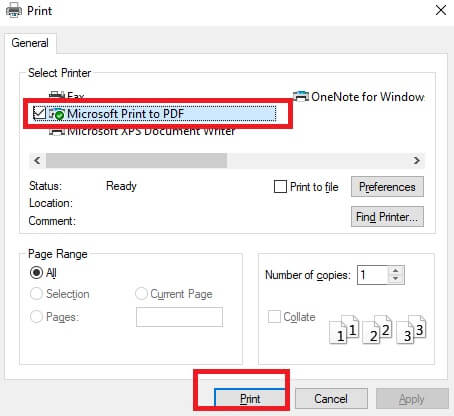
Save the PDF to the location you want.
Internet Explorer
You can even use Internet Explorer.
1. Right-click the screenshot and choose Open with.
2. You’ll need Internet Explorer. It’s possible you won’t see this option right away. You can open Internet Explorer, by following these steps:
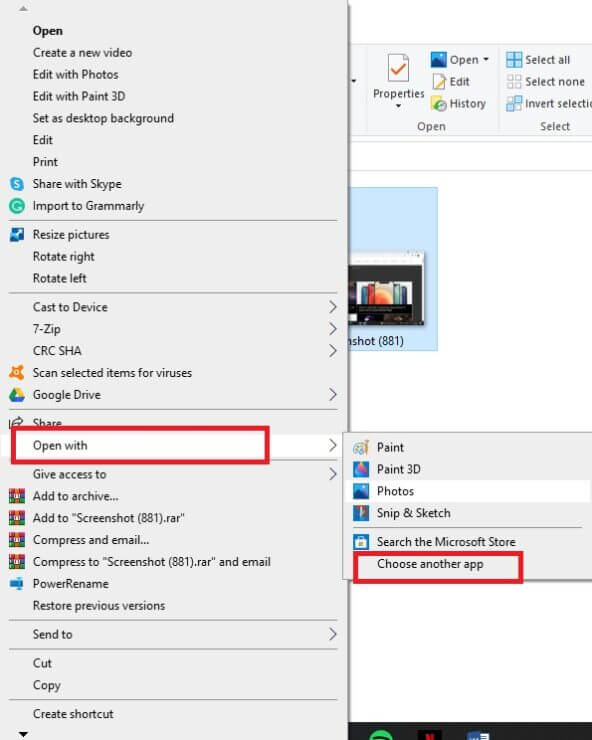
- There’s also an option to choose another app when you hover over Open with. Click on this.

- Press Ctrl + P when Explorer opens.
- Choose Microsoft Print to PDF from the menu.
- Click Print.
- Click Save and choose the location to save the file.
- You can also do this with other browsers. Select your preferred browser in step 2. All other steps remain the same.
- Let us know if you have any other tricks to save a PDF file in Windows 10.
If you are looking for good fantasy clothing products then Latex Dresses is the right place for you. Where you can see various variaties of different suits.