Windows black screen error is quite helpless when the screen turns from blue to black and cursor goes behind the screen, and you don’t have any access to your hard drive. This can be solved easily if you follow a few steps.
Microsoft launches Windows 11 in 2021, and it will be upgradable to Windows 10 users after the official update. The performance of windows 11 was much better than windows ten but ver early, we saw a black screen error. In this article, you will find the causes and solutions of Windows Black Screen error of death.
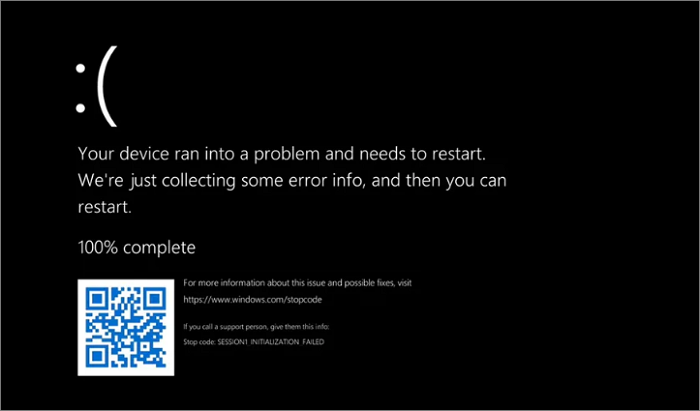
Causes of Windows 11 black screen of death
- Hardware failure
- Memory stick incompatibility
- MBR or sytem file error
- Applications Incompatibility
- BCD Error
- Virus or malware attack
Backup Your Data
Black of death does not delete your data, but one of the reasons is BCD error. To solve this, you have to reinstall the system that will cause data loss. Therefore, first backup your data by using any third-party software with the help of your flash drive.
Fix 1. Update or Uninstall Drivers
Most of the time, black screen error occurs due to outdated drivers or incompatible drivers in the computer. To solve this problem, you can update or uninstall drivers by following steps:
1: Open the Device Manager from the search box.
2: click on disk drivers and choose update drivers.
3: Choose search automatically for updated drivers ,and then the system will check and update outdated drivers.

Steps to uninstall drivers
- Expand device manager and right-click on disk drivers and select the problematic driver and click uninstall on it.

- Wait for the process to complete, restart your system. Your system will automatically reinstall and update drivers from your disk.
If it still does not help, you can see recently installed drivers from the date and uninstall them. Reboot your system to check hate this is still a black screen error or not.
Fix 2. Reboot Windows 11 in Safe mode
Windows 11 black screen error of death caused mainly by drivers. In safe mode system only loads necessary files and drivers, which exclude the influence of third-party applications.
here you can go into safe mode:
- Start and shutdown system repeatedly to enter in the windows recovery environment. turn off and on for 3 to 4 times until you enter in winter
- 2. Choose Trouble shoot>Advaced Options>Startup settings>restart

2. Choose Trouble shoot>Advaced Options>Startup settings>restart
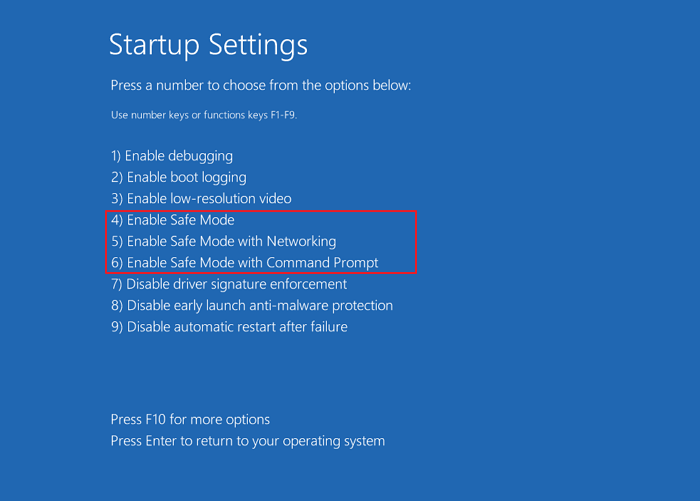
Suppose there is no black screen error. It is because of third-party software or drivers that you can remove from Fix 1.
Fix 3. Fix BDC error in Command Prompt
You can solve the BDC error in the Command prompt by following steps:
- Boot your computer from the bootable drive or CD/DVD.
- follow these steps REpair your computer> Trobleshoot>Advacned >Command prompt

On the command prompt, type the following commands:
bootrec/fixmbr
bootrec/fixmbr
bootrec/scanos
bootrec/rebuiltpc
After this commands exist cmd.
Remove Virus or Malware
Install a reliable antivirus on your system and thoroughly scan each file. If there is any threat, then clean it and restart it. Restart your computer, and it will be BSOD error-free.
Conclusion
There are causes and fixes of windows black screen error of death. On a quick note, you can try these four steps to solve this error. These kinds of errors will be soon fixed by Microsoft in the future, but for now, you can use this remedy.
Read More: Best Way To Recover Deleted Video Files (Quick And Easy)

















